Wolfram|Alpha, iOS and Math OCR
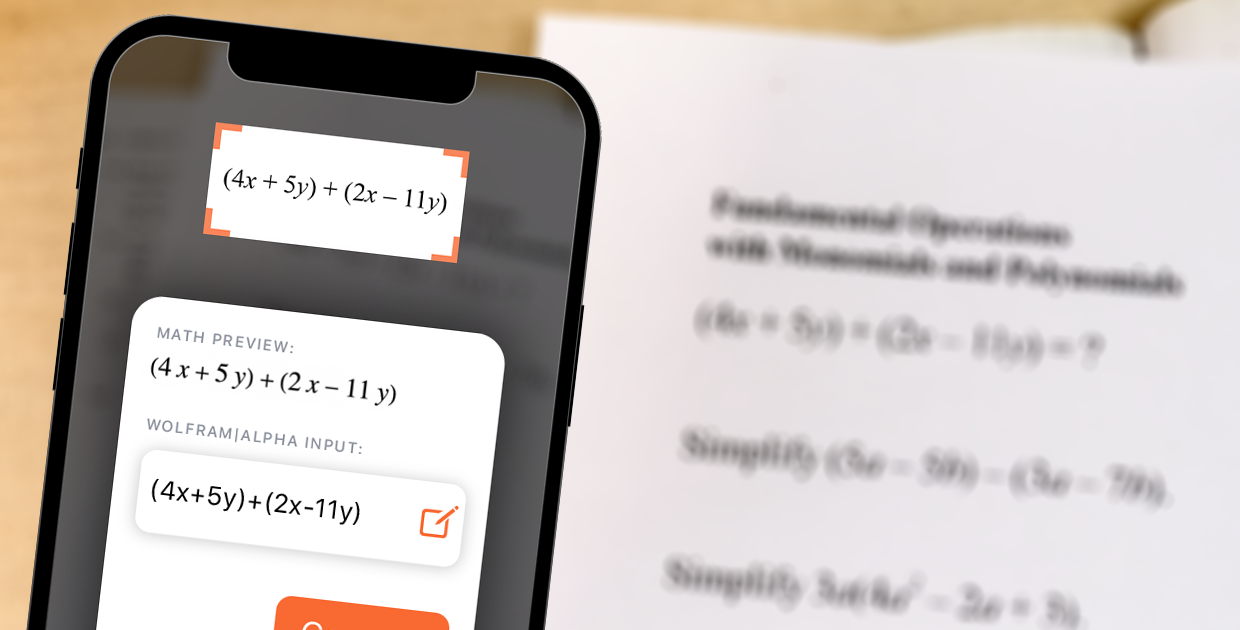
Wolfram|Alpha for iOS first launched in 2010. Since then, it has been an indispensable tool for students, teachers and pro users around the world, often ranking among the top 10 reference apps in the App Store®. Users are able to ask questions on a variety of topics, from solving homework equations to determining the airspeed velocity of an unladen swallow.
Until now, users had to buy the app to use it. Previously available was a free version called Wolfram|Alpha Viewer, which could be used to run queries. The app was limited, however, to queries executed through Siri and queries made using one of the example queries. To enter a custom query, you had to buy the full app.
Wolfram|Alpha for iOS is now available for free. The free app has all of the features from the previous paid app, minus basic step-by-step solutions, plus a few new features available with an active Wolfram|Alpha Pro subscription, including math optical character recognition (OCR) and the assistant apps previously available as separate apps.
Math Optical Character Recognition Available with Wolfram|Alpha Pro
We are also announcing that one of the most frequently requested features is finally here: math OCR. This feature will be available with an active subscription to Wolfram|Alpha Pro.
Previous versions of Wolfram|Alpha featured Image As Input, where a user could take a photo or choose an existing photo and send it to the server for analysis or run their photo through one of Wolfram|Alpha’s image filters. This was a fine feature, but a lot of users really wanted to use the camera to solve an equation.
Image as Input is still in the app; however, we’ve added a new option to take a photo of an equation, translate the equation to Wolfram|Alpha input and then query the equation. You can also scan a previously taken photo of an equation in your device’s photo library.
Here’s an example. I see an equation in the book Hands-on Start to Wolfram|Alpha Notebook Edition, and I put it into the camera’s frame using the viewfinder:

✕
|
I take a photo of that equation:

✕
|
In order to isolate the equation I want to analyze, I must mark the equation. I can use a circle or draw a line from one extreme point to the other. I draw a circle using my finger (or an Apple Pencil®, if you have one and it works with your iOS device). When I’m done drawing, I can adjust the view so I send the correct equation:

✕
|
Finally, I can edit the equation before starting the query:
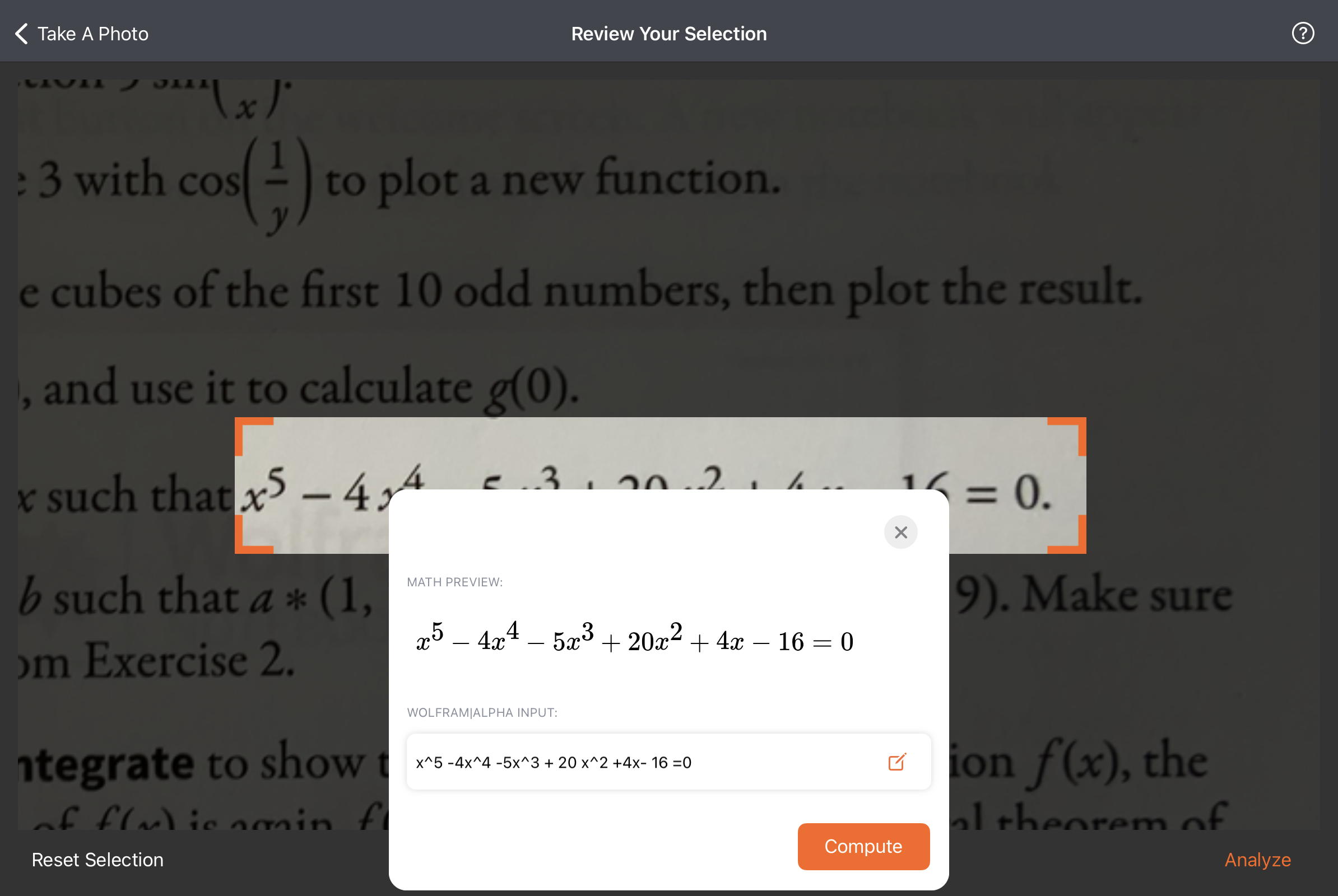
✕
|
And now, I see the results, including step-by-step solutions:

✕
|

✕
|
Assistants Available with Wolfram|Alpha Pro
Previously, we sold a number of assistant apps alongside the Wolfram|Alpha app. These assistants contained forms that made Wolfram|Alpha even simpler to use. Some of the more popular ones included the Algebra Course Assistant and Calculus Course Assistant for users like students or the Sun Exposure Reference Assistant for gardens or keeping up with your sunscreen application.
They were, however, made back in a different time in the history of the App Store, and while releasing many templated apps was perfectly acceptable back then, that’s considered to be “app spam” now. Therefore, we are discontinuing the assistant apps and rolling the forms in each app into the Wolfram|Alpha app with a Wolfram|Alpha Pro subscription.
There are many practical uses for these forms. You can, for instance, determine the time required to develop a sunburn from your current location using the Wolfram Sun Exposure Reference app form:

✕
|
Or track how your favorite Major League Baseball team is doing this season using the Baseball form:

✕
|
Or find out which famous people were born in a given city using the Travel form:

✕
|
Or just look at cute cats while learning some fun facts using the Cat Breeds form:

✕
|
Pricing and Availability
The new Wolfram|Alpha app is free for all iOS and iPadOS® users, and for macOS® users with Apple Silicon CPUs. The original Wolfram|Alpha app, now known as Wolfram|Alpha Classic, is still around, but no new features are being brought over to the app. We encourage all of you to migrate to the free app.
The assistants and math OCR features are unlocked by having an active subscription to Wolfram|Alpha Pro. If you have a Wolfram ID with a Pro subscription purchased elsewhere, you can simply sign in to your Wolfram ID from within the app and use the new features. If you don’t, then you can buy a Wolfram|Alpha Pro subscription within the app just like you could in the previous release.
Look for some exciting updates coming to the WolframAlpha Android apps soon »
Download Wolfram|Alpha 2.1 on the iOS App Store!
|
✕
|
| Sign up for Wolfram|Alpha Pro to access customizable settings, step-by-step solutions, increased computation time and more. |
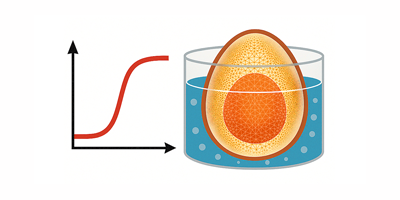
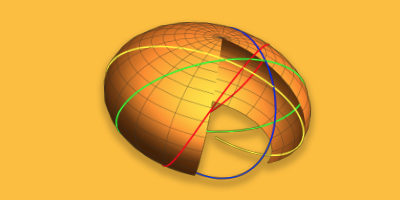
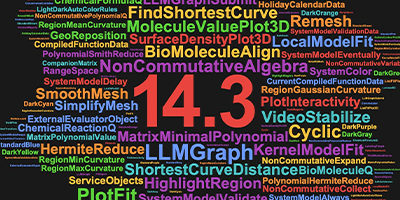
Will math ocr be added into Mathematica? Perhaps added to the TextRecognize function (which needs a lot of love)…?