Neural Networks: An Introduction
If you haven’t used machine learning, deep learning and neural networks yourself, you’ve almost certainly heard of them. You may be familiar with their commercial use in self-driving cars, image recognition, automatic text completion, text translation and other complex data analysis, but you can also train your own neural nets to accomplish tasks like identifying objects in images, generating sequences of text or segmenting pixels of an image. With the Wolfram Language, you can get started with machine learning and neural nets faster than you think. Since deep learning and neural networks are everywhere, let’s go ahead and explore what exactly they are and how you can start using them.
What Exactly Are Neural Networks?
Neural networks are a programming approach that is inspired by the neurons in the human brain and that enables computers to learn from observational data, be it images, audio, text, labels, strings or numbers. They try to model some unknown function (for example,  ) that maps this data to numbers or classes by recognizing patterns in the data. They are built from these components:
) that maps this data to numbers or classes by recognizing patterns in the data. They are built from these components:
- Encoders and decoders (to convert the input data type to numeric tensors)
- Layers (to perform operations on these tensors, depending on the applications)
- Containers (to hold these operations in a sensible way)
Once the neural network is built from these components, it needs to be trained (in other words, optimized).
As you might have guessed, the optimization (or minimizing the “loss” of the network) is done through stochastic gradient descent in an iterative fashion. The inputs are fed to the net repeatedly; the error/loss is computed each time and is then used to update the model’s parameters using back propagation. Back propagation, or “back error propagation,” involves distributing the error computed during forward propagation back to the network’s layers.

Understanding Encoders and Decoders
The input data provided in any form needs to be converted to numeric tensors. Here are a few examples of tensors and their corresponding ranks (dimensions):
- Rank 0 (scalars): 0.0
- Rank 1 (vectors): {0.0, 1.0}
- Rank 2 (matrices): {{1.,2.,3.} , {3., 2., 1.}}
- Rank-n tensors: {… {… {1., 2., 3.}…}…}
These examples provide valuable insight into how we can transform images into the corresponding ranked tensors:


Encoder in Action
Take an image and convert it to tensors using a NetEncoder function, applied to images:
 Engage with the code in this post by downloading the Wolfram Notebook
Engage with the code in this post by downloading the Wolfram Notebook

✕
image = CloudGet["https://wolfr.am/De49Ylam"]; |

✕
enc = NetEncoder[{"Image", {64, 64}, ColorSpace -> "Grayscale" }]
|
The variable encoded indeed contains a 64×64 matrix of a single dimension (corresponding to the grayscale ColorSpace). We can confirm that by looking at the dimensions of this array:
![encoded = enc[image]; Dimensions@encoded encoded = enc[image]; Dimensions@encoded](https://content.wolfram.com/sites/39/2019/05/tb430img7.png)
✕
encoded = enc[image]; Dimensions@encoded |
NetDecoder, on the other hand, can take a numeric tensor and convert it to the data type of your choice. Typically, one takes the output of the neural net and feeds it to the net decoder. Here, to illustrate the workings of a net decoder, let us simply feed back the “encoded” image to see if the decoder works as expected. Because we get our original image back in the specified 64×64 matrix, we have confirmation that it’s working:

✕
dec = NetDecoder[{"Image", ColorSpace -> "Grayscale"}]
|
![dec[encoded] dec[encoded]](https://content.wolfram.com/sites/39/2019/04/tb430img9.png)
✕
dec[encoded] |
Applying Layers
A neural network consists of “layers” through which information is processed from the input to the output tensor. Each layer is defined by its mathematical operation. So, mathematically, we can define a linear layer as an affine transformation  , where
, where  is the “weight matrix” and the vector
is the “weight matrix” and the vector  is the “bias vector”:
is the “bias vector”:
  
✕
data = {2, 10, 3};
layer = NetInitialize@LinearLayer[2, "Input" -> 3]
layer[data]
|
|
✕
linear[data_, weight_, bias_] := weight.data + bias |
![linear[data, Normal@NetExtract[layer, "Weights"] linear[data, Normal@NetExtract[layer, "Weights"]](https://content.wolfram.com/sites/39/2019/05/tb506img14.png)
✕
linear[data, Normal@NetExtract[layer, "Weights"], Normal@NetExtract[layer, "Biases"]] |
Here I’ve listed the various layers in the Wolfram Language. You can start exploring the layers, each of which is defined by its associated mathematical operation, to see what tasks they accomplish and how they do it.
Generally, most people use the following rule of thumb: “When you don’t know how to fine-tune your neural network, stack more layers.” So it makes us wonder: how do you stack them? The answer leads us to the third component mentioned earlier: containers.
Using Containers
Once the data is converted into numeric tensors using NetEncoder and the layers are chosen for particular applications, they need to be “stitched” together using the containers. NetChain can be used to connect different layers in a chain-like fashion to create a neural net, while NetGraph can be used to connect different layers to create a graph, connecting these layers. Let’s try out some ways to use these containers to create networks.
Here we construct a chained network with nonlinear activation, which specifies the vector input of a specified size and produces vector outputs of size 3:

✕
NetChain[{LinearLayer[30], ElementwiseLayer[Tanh], LinearLayer[3],
ElementwiseLayer[Tanh], LinearLayer[3],
ElementwiseLayer[LogisticSigmoid]}, "Input" -> 2]
|
Combine two layers with NetGraph, using ThreadingLayer for the corresponding operation:

✕
net = NetGraph[
{ElementwiseLayer[Ramp], ElementwiseLayer[Tanh],
ThreadingLayer[Times], ThreadingLayer[Plus]},
{1 -> 2 -> 3, 1 -> 3 -> 4, 2 -> 4}]
|
The Problem of Overfitting
Stacking more layers brings us to a very serious problem of overfitting. When you keep stacking layers, you increase the number of tunable parameters in a network to thousands and even millions. The “deep” networks that are well suited to perform tasks like image classification, object detection and natural language processing are comprised of lots of stacked layers, and contain millions of parameters. When you have millions of parameters in your network, the network tends to “memorize” your data. In other words, the network will closely fit to your data, learn the eccentricities (or the “noise”) of your data and will not be able to generalize to other data. In an ideal world, where you have access to infinite data, the problem of overfitting would not arise. However, since we do not have access to infinite data (or the infinite training time required for infinite data), we need to make the best of what we have.
We divide our data into training, validation and test sets, keeping good enough percentages for the latter two. Finally, we can perform data augmentation: ImageAugmentationLayer automatically helps augment images to your dataset by performing random cropping and other operations. Next, we use various regularization techniques. Apart from the very familiar concepts of L1 and L2 regularization, which can be found as options for NetTrain, DropoutLayer can also be used to tackle the problem of overfitting. DropoutLayer sets the input elements to 0 with probability  during training, multiplying the remainder by
during training, multiplying the remainder by  and works as an effective and widely used regularization technique. Other methods like early stopping and multi-task learning can also be useful.
and works as an effective and widely used regularization technique. Other methods like early stopping and multi-task learning can also be useful.
Using the Wolfram Neural Net Repository
The current consensus in the neural net community is that building your own net architecture is unnecessary for the majority of neural net applications, and will usually hurt performance. Rather, adapting a pretrained net to your own problem is almost always a better approach in terms of performance. Luckily, this approach has the added benefit of being much easier to work with!
Thus, having a large neural net repository is absolutely key to being productive with the neural net framework, as it allows you to look for a net close to the problem you are solving, do minimal amounts of “surgery” on the net to adapt it to your specific problem and then train it.
The Wolfram Neural Net Repository gives Wolfram Language users easy access to the latest net architectures and pretrained nets, representing thousands of hours of computation time on powerful GPUs. The repository consists of publicly available models converted from other neural net frameworks (such as Caffe, Torch, MXNet, TensorFlow, etc.) into the Wolfram neural network format. In addition, we have trained a number of nets ourselves, which you can find in the Wolfram Neural Net Repository and the introductory blog. All the neural network models in the repository can be programmatically accessed via NetModel. Here’s a sample of 10 random models:
![RandomSample[NetModel[], 10] RandomSample[NetModel[], 10]](https://content.wolfram.com/sites/39/2019/05/tb501img18_.png)
✕
RandomSample[NetModel[], 10] |
Performing Network Surgery

Let’s look at an example of the net surgery process to solve the cat-versus-dog classification problem. First, obtain a net similar to our problem:
![net = NetModel["ResNet-50 Trained on ImageNet Competition Data"] net = NetModel["ResNet-50 Trained on ImageNet Competition Data"]](https://content.wolfram.com/sites/39/2019/04/tb430img19.png)
✕
net = NetModel["ResNet-50 Trained on ImageNet Competition Data"] |
The last two layers are specialized for the ImageNet classification task, and won’t be needed for our purposes. So we simply remove the last two layers using NetDrop:
![netFeature = NetDrop[net, -2] netFeature = NetDrop[net, -2]](https://content.wolfram.com/sites/39/2019/04/tb430img20.png)
✕
netFeature = NetDrop[net, -2] |
Note that it is particularly easy to do “net surgery” in the Wolfram Language: nets are symbolic expressions that can be manipulated using a large set of surgery functions, such as NetTake, NetDrop, NetAppend, NetJoin, etc. Now we simply need to define a new NetChain that will classify an image as “dog” or “cat”:

✕
netNew = NetChain[
<|"feature" -> netFeature, "classifier" -> LinearLayer[],
"probabilities" -> SoftmaxLayer[]|>,
"Output" -> NetDecoder[{"Class", {"dog", "cat"}}]]
|

✕
NetTrain[netNew, catdogTrain, "FinalPlots",
LearningRateMultipliers -> {"classifier" -> 1, _ -> 0},
ValidationSet -> catdogTest,
MaxTrainingRounds -> 10,
Method -> "SGD"
]
|
Try Your Own Neural Network
Neural networks are data-driven algorithms, so the first step is to investigate your data thoroughly. Various statistical and visualization techniques can be used to see patterns and variations in the data. Once you have a better understanding of your data, decide on your network. The best bet is to start from networks that have been trained and validated by established researchers, or at least take inspiration from the various “building units” in them. A great place to start is the Wolfram Neural Net Repository, where you can play with various network surgery functions. Once you have created the architecture, start experimenting with various parameters, initializations and losses. It is absolutely okay to overfit at this stage! Finally, you can use regularization techniques in the original model or the ones discussed to generalize your model.
Visit the Wolfram Data Repository and Neural Net Repository for a combination of immediately useful resources for getting started.
Want to Go Further?
- Wolfram U class: Exploring the Neural Net Framework from Building to Training
- Wolfram Blog: “Launching the Wolfram Neural Net Repository”
- Get started: Wolfram Neural Net Repository
- Need data? Wolfram Data Repository




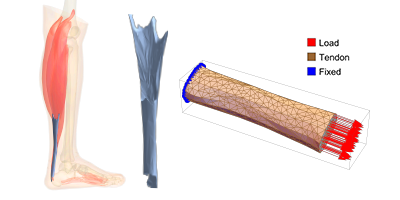
great intro, great overview.
Thank you so much for your kind words.
A most welcome Wolfram Blog. NNs is a massive topic now, and the very broad NN functionality you describe is a great (practical, i.e., computational) way into the topic.
Thanks
Yes, this post was an attempt to provide an introduction to a very big topic, regardless of the applications. So, the examples here are just to get someone started on the topic.
I have been waiting for a neural networks tutorial like this.
thanks.
Thank you for your note.
Thanks for the great introduction. However, the last input, NetTrain fails when I try to run it in my v. 12.0.0.0 notebook. The message is “”Property specification \!\(\”ErrorRateEvolutionPlot\”\) is not All, a valid property, or a list of valid properties. Valid properties include all keys available to TrainingProgressFunction””. ErrorRateEvolutionPlot doesn’t seem to be present as an option in the NetTrain documentation.
Aksh,
You are correct. This post was originally written in 11.3 and in 12.0 the Properties of NetTrain have been organized differently, and more properties and training criterion has been added. I have re-edited the required code for 12.0.
Also, a notebook is attached now to the post, and you can run the example (the data is provided in the notebook itself).
https://blog.wolfram.com/data/uploads/2019/05/NeuralNetworksAnIntroduction.nb
A switch is n volts in n volts out when on. Off 0 volts. ReLU then is a
switch.
The weighted sum of some weighted sums is still a linear system.
With a ReLU neural network for a particular input each switch is
exactly in the on or off state. You have weighted sums wired together
in a particular manner.
There is a particular linear projection in effect from the input of the
net to the output.
Since ReLU switches state (on/off) at zero there is no sudden
discontinuity of output for gradual changes of input.
A ReLU neural network is a seamless switched system of linear
projections.
For a particular input and particular output neuron the system of
weighted sums connecting the input to the output neuron can be condensed
into a single equivalent weighted sum.
There are various metrics you can apply to that such as the angle
between the input and the equivalent weight vector. If the angle is
close to 90 degrees and the output of the neuron is large then the
length of the weight vector must be large (math of dot product), Then
the output is very sensitive to noise in the input (within the zone
where none of the switches change.) If the angle is close to zero then
you actually get the opposite effect, you get some averaging type error
correction. You can understand that via simple probability theory and
the central limit theorem.
If you can handle more look up fixed filter bank neural networks.
Thank you for providing such thorough insights about ReLU as an activation function and for providing further references. I am sure it would be useful for someone exploring activation functions and their significance.
The basic math is
1/ The dot product (weighted sum) is a linear associative memory.
If you store one pattern vector and simple number response item then the angle between the weight vector and the pattern vector is zero.
Central limit theorem averaging applies to any noise in the pattern vector elements.
You get quite good error correction.
Storing 2 items the angles between the pattern vectors and the weight vector are generally nonzero. Since larger angles approaching 90 degrees reduce the output of the dot product the vector length of the weight vector must increase to get the wanted output values. This also scales up noise, reducing the effectiveness of the error correction. And places a limit on the capacity of the dot product to store information.
2/ ReLU is a literal switch. An electrical switch is 1 volt in, 1 volt out, 2 volts in 2 volts out when on, zero volts out when off. ReLU is a switch that throws itself at zero. The dot product of a number of dot products is still a dot product.
A ReLU neural network is a switched system of linear projections then. For a particular input all the switches are thrown definitely on or off. For each output neuron there is a definite construction of dot product of dot products of… decided by the switches. And this can be simplified down to a single equivalent dot product of the input vector being in effect.
Since the switching happens at zero there are no sudden discontinuities in the output for gradual changes in the input.
Actually each neuron in the network is feed a particular equivalent simple dot product of the input to make a decision on. You can look at that dot product to see what is being paid attention to.
3/ There are efficient dot product algorithms such as the FFT and the fast Walsh Hadamard transform that can be done in nlog(n) time, the equivalent matrix computations take n squared time. It is perfectly valid to include those transforms in neural networks or even base neural networks on them.
Excellent, great explanation using simple terms.
One can easily understand, well conceptualised explanation.
Thank you for your kind words.