Get InsPired with Wolfram Language and Raspberry Pi
In case you haven’t heard already—the Wolfram Language and Mathematica are now available for free on the Raspberry Pi! With just a few lines of code you can use your Raspberry Pi computer to make an infinite array of incredibly complex creations.
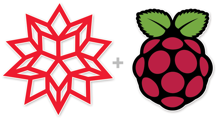
To those of you already enjoying this new partnership, we hope you’re having fun experimenting—we’re loving what people have come up with so far. (Stephen Wolfram is even sending tweets in the Wolfram Language from his Raspberry Pi! You can learn how to do the same here.)
We are inviting makers around the world to talk about what they’re doing with the Wolfram Language and Mathematica on the Raspberry Pi. Join the conversation at Wolfram Community and show off your own projects, discover new ideas to use as starting points in your future creations, or take advantage of the many helpful tutorials that have been posted by fellow users. We’ve shared some of our favorites below:
Reading sensor data from a Wii nunchuck via Arduino to Raspberry Pi
Interacting with the RPi-GPIO via Mathematica
Building a GPS tracker with the Raspberry Pi (as seen below)

Checking the weather with the Wolfram Language + Raspberry Pi
Connecting to an accelerometer over a serial connection
Snapping pictures with the Wolfram Language on the Raspberry Pi
Now get coding! (And afterward, head back over to the Community to share what you’ve come up with!)



Great news for all the Raspberry Pi! lovers, pretty sweat deal
Links 1, 2, 3 & 5 are broken.
Hi Gustavo and thanks for your message. The issue with these links are a known issue internally and our team is working to restore them.