Announcing Wolfram Finance Platform 2 with Report Generation
Last year we released Wolfram Finance Platform, beginning a new chapter in the way the financial world uses Wolfram technologies. Today we’re pleased to announce Wolfram Finance Platform 2, which expands and improves the groundwork begun by our first version.
One set of new capabilities that Finance Platform 2 introduces is a major enhancement to the way financial analysis is deployed: automated report generation.
Report Generation allows you to create documents quickly and easily using Wolfram Finance Platform documents. Since Report Generation is built on Finance Platform‘s Computable Document Format interface, it’s easy to add it into your normal workflow.
Data for the report can come from a variety of sources, such as the result of a computation, a database query, or Finance Platform‘s integrated computation data source or integrated market data streams. Portfolio performance, risk analyses, and market/economic outlook are just a few of the applications that can take advantage of Report Generation.

How it all works:
Report Generation uses templates to define the various elements that will appear in a report. Think of the template as a blueprint, containing the style and structure of your report, as well as instructions for how data is inserted into the report.
Within the template there are two types of special markers for information in the report: template variables and evaluation expressions.

Template variables are temporary placeholders that are replaced by expressions such as text, graphics, and function names when the report is generated. The specific expression that’s inserted for each template variable is specified when the report is generated, so that the same template can be used in any number of applications.
Evaluation expressions, on the other hand, are code snippets that are evaluated automatically when the report is generated. These are useful for including additional information with the report, such as the date on which it was run, without having to specify the value manually.
The data in your report can be organized in a hierarchical manner using template groups, which can generate nested subgroups in your report without having to copy and paste sections in the report template. This also makes report templates highly scalable, requiring no modification to expand the scope of an application.

Report Generation also includes options for input cells that allow you to evaluate code when generating the report, hide the input code after evaluation, or even delete code after results have been generated.

When a report template is complete, the ReportGenerate function allows you to generate reports using the template on demand, or it can be scheduled to run automatically.
To run a report, simply provide ReportGenerate the name of the template you’d like to use and the replacement rules for any template variables included in the report.
![ReportGenerate[ template, {"Assets" → {{"Ticker" → "AAPL", "SectionName" → "Apple, INC.", "SectionLabel" → "NASDAQ:AAPL"}}}]; ReportGenerate[ template, {"Assets" → {{"Ticker" → "AAPL", "SectionName" → "Apple, INC.", "SectionLabel" → "NASDAQ:AAPL"}}}];](https://content.wolfram.com/sites/39/2013/04/WFP-In1.png)
ReportGenerate also takes an optional argument for an output file, and generated reports can be exported in a variety of different formats, including CDF, PDF, and HTML.

You can find more information on all the features of Wolfram Finance Platform 2 at the product page.
Join our Virtual Seminar showcasing all of the new functionalities and features »
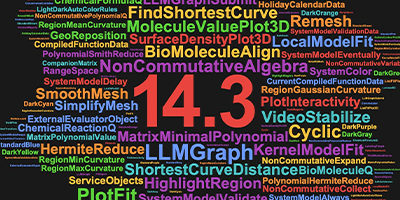


Comments