Innovating Interactive Web Publishing with Wolfram Demonstrations
Today we are pleased to announce an exciting new phase in the development of the Wolfram Demonstrations Project. In addition to its slick new design and structure, allowing for more intuitive navigation, the website now features a groundbreaking technology that takes interactivity on the web to a whole new level. This technology tightly integrates live computations into the web browser, making interaction with Demonstrations a fluent part of the online experience.
Powered by a new web browser plugin, each Demonstration’s dynamic interface is now an element of the web page, similar to text, images, or videos, and yet is so much more than the typical inert content. Sliders, buttons, 3D graphic manipulations, color palettes, and the rest of the Wolfram interactive arsenal are now at your fingertips. They provide dynamic access to Mathematica’s universal engine spanning vast areas of pure and applied math, image processing, finance, control systems, wavelet analysis, and much more.
Stephen Wolfram’s original idea that started the project was to use interactive dynamic computations to illuminate concepts from various domains of human knowledge and make these Demonstrations available to the widest possible audience. Wolfram Mathematica and its multi-paradigm programming language provide an effective flexible platform to deliver the envisioned interactivity to the web. The release of the new web browser plugin adds another dimension to the way we browse the web. While other web technologies can provide interactive features, only Demonstrations run on the powerful Mathematica kernel, which links to thousands of built-in functions, scientific data, hybrid symbolic-numeric programming, supreme graphics, and visualizations. Therefore, designing a robust knowledge application reduces to just a few lines of code now, with the capability to fully integrate into the web interface—setting a new standard for interactive electronic publishing.

It is hard to overestimate the importance of interactive computational exploration in industrial and academic research, education, design, and innovative development in general. In the words of one of our most prolific Demonstrations contributors, Sandor Kabai: “Right after the object starts to move, the mind starts to understand.” I cannot agree more, and add further that providing an interface to control the motion, the form, and the values transforms passive contemplation into engaging dynamic discovery.

Having been an educator for over a decade, I recognized the significance of technology in the modern classroom. While teaching math and physics at CUNY, I was an avid early adopter of Wolfram Demonstrations for my lectures. Students’ reactions to dynamic visualizations and interactive computations surpassed my expectations. Simply put, we never had a dull moment. Today’s release is our next step to help revitalize classrooms and advance industrial and academic research.

Since its start less than four years ago, the Wolfram Demonstrations Project has grown remarkably. Nearly 7,000 Demonstrations are currently published, and more are submitted every day by contributors of various educational and professional backgrounds from all around the world. What is particularly encouraging is the significant number of advanced research and industry level submissions, adding to the many educational Demonstrations on the site. I would like to mention a Demonstration by Vladimir Gavryushin called “Graphene Brillouin Zone and Electronic Energy Dispersion”, which is related to the 2010 Nobel Prize in Physics for experiments with graphene, a novel, exceptionally strong material, which is expected to revolutionize many future manufacturing technologies.

The scope of functionality, content, and design of this Demonstration makes it a self-contained powerful application. This and many other Demonstrations are ultimate models for modern interactive publishing. From another perspective, especially educational, simplicity often has its own merits. A great example of this is one of my all-time favorites by Theodore Gray called “Tree Bender”.

I have a lot of fun with it, and never get tired exploring the almost limitless configurations of fractal trees created with a minimal set of controls.
The essence of this extraordinary site is to immerse its visitors in an ever growing world of interactive applications and to enable them to conduct dynamic experiments and watch ideas come to life. And with today’s new release, it becomes as easy as surfing the web. I suggest you too try to grow your own tree—now possible right here, in your browser. Stay tuned for the upcoming Demonstrations contest with exciting prizes!



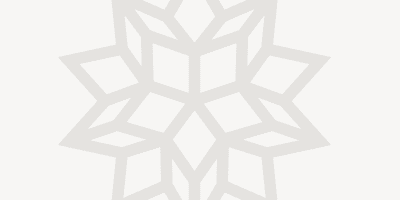
Great ! Today is the women day and a new day in Demonstration Project.
A fully interactive website and demonstration.
Great Wolfram Research,
Best regards,
Wow, thats nice, Wolfram: Always helping me on my Engeneering Graduation.
A great advance. It will surely have many more people comiing to the Demonstrations site. Artists, graphic designers, quilters, sculptors, weavers, and so forth will find this very useful even if they don’t understand anything about mathematics.
Fabulous new look and functionality!
Thanks for making a better world.
Wolfram Team: Congratulations!
how do we insert a cdf file in a web page?
I second Andrew B Watson’s question. Is there a template we can download?
Hi Andrew and Richard,
I am glad to see this question, because we would really like to encourage a wide audience to embed CDF in their websites and blogs. JavaScript for CDF embedding will be released by Wolfram Research soon with detailed instructions. Stay tuned for an upcoming blog post.
Just testing with CDF Player. You can use multiple Manipulates within a single .cdf file for enhanced flexibility and layout. And by using LocalizeVariables->False in one Manipulate, you can share its input variable value across other Manipulates. Also, put the .cdf in a Trusted Directory to avoid the dire startup warning about Dynamic.
Maybe it’s just me, but apparently you don’t have to use Manipulate at all. I just made a .cdf with just two cells: Checkbox[Dynamic[x]] in one and Dynamic[x] in the other. I saved it as a .cdf and ran it in the CDF Player. It worked fine. So I think maybe we need some clarification on the restrictions for .cdf ?
Richard, CDF format and CDF player are much more general and flexible than the Mathematica player, .nbp format or a single demonstration. We will have more information in an upcoming blog post.
Created a cdf file. Put it on a local directory on my machine that runs a web server, then use to associate the file with one of the pages. Tested the page from a machine that has cdf player installed. I get a gray box in place of the dynamic control. The non dynamic variables displays correctly. I don’t get the option to enable dynamic control if the file is embedded in a web page. How do I fix this?
Thanks