The Benefits of Free-Form Input for Precollege Teachers
After talking with community college educators recently at the national AMATYC conference in Boston, I’m reminded, once again, that time is the most valuable commodity in a teaching setting.
It takes time to plan a lesson for students, time to refine this lesson such that it has the most impact, and time to plan what technology will accompany a lesson and how to guide students through the process of using that technology. Any wrinkles with using the technology will greatly distract students from the course concept at hand.
As a concrete example, community college faculty are used to explaining to students the four menus, and roughly eight steps, to visualize a function and its derivative using a calculator, which is a significant time investment. (The examples are from my own TI calculator I’ve kept all these years.)

It seems that most community college educators know how powerful and useful Mathematica can be to support lectures or individual student projects. But this year, more than anything else, we talked about how Mathematica 8’s new free-form input will reduce or eliminate a teacher’s preparation time and will help students who are new users access Mathematica‘s powerful functionality immediately.
In Mathematica 8, it takes zero menus and only two steps to visualize a function and its derivative (I’m counting “type the equal sign” as a step here!).

I spoke to one faculty member at Collin County Community College who mentioned that a group of faculty are in charge of creating templates in Mathematica for student projects (which is common for any technology). The problem is that he doesn’t have the time to be a part of that group, and has to rely on others to create lessons for him. He commented, “This will make my job so much easier,” when he saw that he can finally create his own Mathematica examples, even with his time constraints.
Creating explanations in the form of text and titles is also easy in Mathematica (in fact, this post was created in Mathematica!).

Faculty who haven’t started using Mathematica quite yet were equally impressed. One faculty member who had seen Mathematica in the past commented, “It’s become very intuitive,” after seeing how quickly a student can get results using free-form input.
Students are not locked in to one style of phrasing calculations; most common ways to phrase a question work quite well:
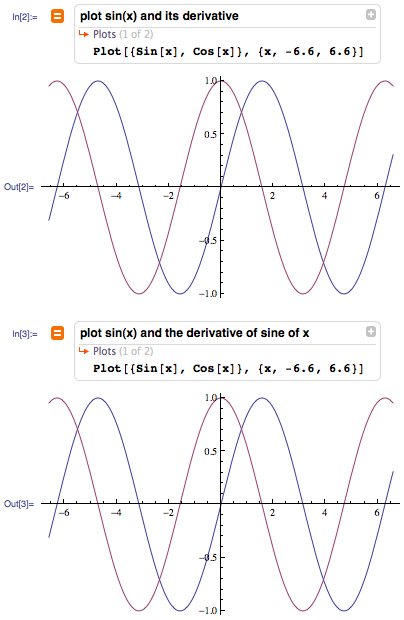
Mathematica 8’s free-form input will help faculty create visualizations or calculations in real time as a part of a lecture with basically no preparation time. And since the free-from input gives the equivalent Mathematica input along with the result, students can’t help but learn how to do things in Mathematica. That’s a valuable skill that students will build on when transferring to a four-year college or doing real-world calculations after graduation.
As a simple example, students quickly get a feel for how to plot an equation versus plotting data and the basics of how to customize graphics by listing options:

Students can also immediately calculate common things like finding a limit of a function or the maximum of a function or solving an equation.

This was the first glimpse of Mathematica 8 for many of these teachers, and we’re always excited when new technology will help more teachers use Mathematica more often. The next step is to explore how the results of a calculation change with different parameters, and I expect to see a new wave of Wolfram Demonstrations Project entries as these teachers get started!
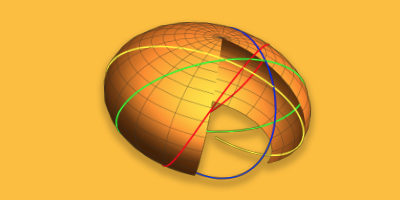
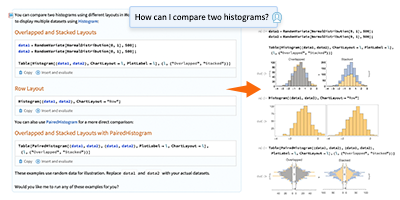

Just add speech recognition, a projector and a kinect for graph manipulation by gestures ! And teaching will never be the same!
I love how innovative Mathematica is! You guys are always thinking ahead, paving the way for other companies to follow. Keep up the great work!
It is great to see free form input. It will be really interesting to see how it is applied to other subjects. I find free form input combined with curated data from alpha very helpful when I teach economics.
Great stuff!
Out of curiosity, why does the interpretation of the last firee form input In[8] yield N[Solve[…]] and thus give a non-exact solution?
Nice post, free-form input is what triggered me to buy Mathematica v.8 Home Edition.
You wrote “in fact, this post was created in Mathematica!”. I have been looking for some time for a way to “export” a notebook from Mathematica to a blog post (on WordPress.com, in my case), but I haven’t found anything good enough.
I think Wolfram Research should be interested in allowing users to share their ideas more easily and thus spread Mathematica use. Would you share your tips (and maybe code) to easily post from Mathematica to a a blog?
The self-teaching possiibilities with this are tremendous, and I’m anxious to try some things with my bright high school students. I’m starting a course in mathematical chemistry with MMA 8, and it’ll be interesting to see how to create/adapt those teaching materials to the new capabilities.
think…speak…type…
now see the result!!!
realy intresting!
NICE
Given your interest in science and tech education at the precollege level, you guys should be very involved with the I-STEM Education Initiative locally: http://www.istem.illinois.edu/index.html. Catch them early!
Is there any speech recognition software which could be used to dictate the ‘free-form input? I have tried Windows 7, but the results are very limited. Any idea (if any) would be highly appreciated. I am a Mathematics high school teacher interested in using Mathematica in almost everything.
Thank you.
Hi Dan – That’s an interesting question, and I’m not sure what approach would be best. I’ve worked far more with Mathematica’s Speak command rather than the other way around (speaking to Mathematica). If you have service on your license or are a part of a site license, you should pose this to our tech support:
http://www.wolfram.com/support/contact/
thanks! Kelvin