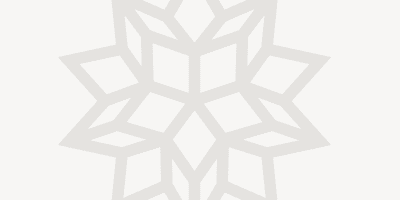The Wolfram Demonstrations Project Goes 7
Just a couple of weeks ago we released Mathematica 7. This week we’ve made the Wolfram Demonstrations Project live with Mathematica 7.
All the 4270 Demonstrations on the site run with Mathematica 7 (yes, we tested every single one of them, partly automatically, partly by hand).
And we added 147 new Demonstrations that specifically make use of Mathematica 7’s features.
Most of those Demonstrations were created internally within Wolfram Research, in a small frenzy of activity right around the actual release of Mathematica 7.
I was involved in organizing this Demonstrations-fest. It’s very impressive how quickly it’s possible to create so much high-quality material with Mathematica. Of course, it helped that we were able to work directly with the key developers of much of Mathematica 7’s functionality—so people were often creating Demonstrations based on the very features they had implemented in the system.
The new image processing system in Mathematica 7 was a particularly fertile source of Demonstrations. Charting, splines and vector visualization are other areas that have spawned all sorts of interesting Demonstrations.
Here are a few of my personal favorites:
Potter’s Wheel |
Segmenting a Medical Image |
| Bubble Chart Comparisons of Countries  |
Flow of a Vector Field in 2D |
Along with making the Wolfram Demonstrations Project live with Mathematica 7, we’ve also released the Mathematica 7 version of Mathematica Player. The new Mathematica Player can run any Demonstration on the site. Some Demonstrations, though, use Mathematica 7 features so won’t run with Mathematica 6.

Mathematica 7 also adds some features that are directly useful in creating and formatting Demonstrations. It allows controls in Manipulate to be arranged not just down the page, but in arbitrary grid and other structures:
| Automatically Selecting Histogram Bins  |
Effects of Bin Width and Height in a Histogram  |
It’s also now possible to have the content area of a Manipulate be scrollable, so the overall Demonstrations can stay the same size but have content that varies in size.
Wilson’s Theorem in Disguise |
Of course, there were already an incredible number of directions to explore for Demonstrations with Mathematica 6. But Mathematica 7 opens a host of new possibilities, and it’ll be exciting to see all the new kinds of Demonstrations that people create with Mathematica 7. New submissions are arriving as I write this, so stay tuned.
Appendix:
I wanted to give a bit more detail about what’s out there. Here’s one that explores alpha compositing of two images.
Duff-Porter Alpha-Compositing Operators |
Image processing meets computational geometry in this next one.
Voronoi Image |
In addition to the one shown earlier, here is another example of splining.
Interpolating the Hilbert Curve with a B-Spline to Create a Surface |
NDSolve has been a mainstay for computational dynamics. It also now handles delay differential equations, as seen in this next example.
Ikeda Delay Differential Equation |
The data collections have also been expanded, both in scope and content. Here is one of my favorite Demonstrations from that (because I created it based on AstronomicalData, which is also my area of work).
Dwarf Planets |