New in 13.1: Visual Effects and Beautification
Last year we released Version 13.0 of the Wolfram Language. Here are the updates in visual effects and beautification since then, including the latest features in 13.1.
Visual Effects & Beautification
At first it seemed like a minor feature. But once we’d implemented it, we realized it was much more useful than we’d expected. Just as you can style a graphics object with its color (and, as of Version 13.0, its filling pattern), now in Version 13.1 you can style it with its drop shadowing:
 ✕
|
Drop shadowing turns out to be a nice way to “bring graphics to life”
 ✕
|
or to emphasize one element over others:
 ✕
|
It works well in geo graphics as well:
 ✕
|
DropShadowing allows detailed control over the shadows: what direction they’re in, how blurred they are and what color they are:
 ✕
|
Drop shadowing is more complicated “under the hood” than one might imagine. And when possible it actually works using hardware GPU pixel shaders—the same technology that we’ve used since Version 12.3 to implement material-based surface textures for 3D graphics. In Version 13.1 we’ve explicitly exposed some well-known underlying types of 3D shading. Here’s a geodesic polyhedron (yes, that’s another new function in Version 13.1), with its surface normals added (using the again new function EstimatedPointNormals):
 ✕
|
Here’s the most basic form of shading: flat shading of each facet (and the specularity in this case doesn’t “catch” any facets):
 ✕
|
Here now is Gouraud shading, with a somewhat-faceted glint:
 ✕
|
And then there’s Phong shading, looking somewhat more natural for a sphere:
 ✕
|
Ever since Version 1.0, we’ve had an interactive way to rotate—and zoom into—3D graphics. (Yes, the mechanism was a bit primitive 34 years ago, but it rapidly got to more or less its modern form.) But in Version 13.1 we’re adding something new: the ability to “dolly” into a 3D graphic, imitating what would happen if you actually walked into a physical version of the graphic, as opposed to just zooming your camera:
 ✕
|
And, yes, things can get a bit surreal (or “treky”)—here dollying in and then zooming out:
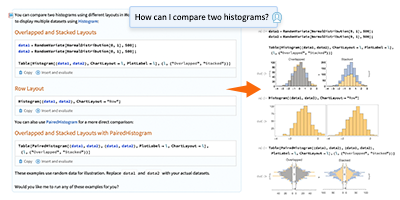


Comments