Navigating the New World: Adjustments with Wolfram and Technology to Help You

In March, my work life changed dramatically, as it did for many around the world. After working in an office environment for almost 25 years, I was told that I needed to work from home for the first time. So I took my laptop, power cord and extra battery home with the expectation that I’d be there for one to two weeks. The first couple of days were a mad dash with our IT department to ensure my VPN, softphone and main tools were set up correctly for remote work. They were great, and for the most part, I was working at 90% right away. The experience opened my eyes, as many of my sales employees work remotely, so I learned a lot about the positives (and, of course, the negatives) they often experience that I may not have appreciated in the past.
When March rolled into April, it became much clearer that this was not going to be a couple-week change. Beyond my work at Wolfram, I also coach a college volleyball team at Parkland College in Champaign. In late March, my players were on spring break, and there was an announcement that all courses were moving to online classes. I had the unique opportunity to be on the “inside” to hear administration discussions, to receive emails to faculty/staff about how to make that transition and then keep communicating with the student athletes to hear their thoughts, concerns, etc. On top of that, my husband was a nursing student at Parkland at the same time, so I got to hear his concerns about clinicals and real-time feedback from faculty about procedures and the wealth of other things that he relies for on campus that can’t easily be reproduced at home. And I wasn’t overly enthusiastic about being the dummy for these procedures.
So, while I was managing my corporate transition to remote work, I also had an inside look at the concerns within academia from multiple directions. Early on, it was clear that we would have a ton of corporate and government employees that might have issues accessing our technology, and another ton of faculty, teachers, students and academic IT staff who would need help and clarity on how to move to an online environment as soon as possible. Thus, we did a few immediate things to help the user community:
-
We made Mathematica Online, Wolfram|Alpha Notebook Edition and Wolfram|Alpha Pro freely available to anyone who wanted it. All requests came directly to me, and I spent lots of hours communicating with these people from across the world, ensuring that their use cases were considered and tools were provided for their remote use. Our cloud solutions became especially valuable during this time, allowing people to save their notebooks to the cloud and then access them from any machine or device they were then sitting in front of. And for those who may have spotty internet access, particularly in targeted countries around the world, we provided temporary desktop licenses for them to use at home without the need for internet connectivity. We ended up providing about ten thousand individuals access to our technology to help in that transition to remote work or online classes.
-
My team then worked tirelessly with IT staff at universities, government labs and companies to set up organization-wide licenses for their user communities. We didn’t worry about whether they had licenses at the time; we just felt it was our responsibility to the computational community to ensure they had tools at their disposal in this new remote world. Our operations team ended up creating and distributing over five hundred site licenses, which resulted in over twenty thousand users of our cloud technology during this time. Many organizations had plans or technology already set up to ensure Mathematica access to their user community, but for those that didn’t, they found it a great relief to check one technology off their list that already had a free, out-of-the-box solution in place for them.
-
My team consists of a lot of former faculty/teachers, so we worked quite a bit with faculty and IT on assisting them in their planning and then transition plans. We enjoyed flexing our teaching chops working with faculty/teachers on brainstorming how to move their current content to an online environment with our technology. We also talked about how to take a lab that uses Mathematica and what the expectations should be when there aren’t actual bodies assisting within the lab. There were several consistent questions that allowed us to connect like-minded faculty together to not only network with us, but also with each other.
-
And finally, there were so many people who were utilizing the remote work time to explore new tools or new passions, and while we worked with a lot of people who were current Wolfram technology users and needed help converting to remote work, we had a lot of people who were new to our tech and had always wanted to carve out time to explore its use in a project they had.
Now that it’s September, I realize that this was never going to be a few-week thing. I finally got a second monitor and comfortable chair to avoid backaches in the evenings. Remote work has become my new normal, as it has for many others. I did enjoy a few hours here and there in March and April to explore new things, but by now everyone else has also gotten acclimated to remote work, so work is as busy as usual. I’m glad Wolfram has the tools that support remote work both on the desktop and in the cloud.
Wolfram offers computational technology that will allow you to compute, visualize, document and share—both on- and offsite. Here are a few ways to start exploring:
-
Learn how Wolfram can benefit students, faculty and school administrators on campus or at home in this “new normal of education.”
-
Find out if Wolfram tech is available to you at your organization through a site license.
-
Try out our products that provide access both on the desktop and in the cloud: Mathematica Online, Wolfram|One, Wolfram|Alpha Notebook Edition.
If you’re building a new course or want to inject computation into an existing course, our team of experts can help customize your courses and move them online, create clicker apps, build quizzing and grading tools, generate dashboards that analyze student performance and more. Contact us for help with incorporating Wolfram tech in your courses.
Navigating this new world is challenging. So if you’re still not sure how to leverage Wolfram for your projects or courses, email me directly. I’d love to discuss what you’re working on, what challenges you’re facing and how we can help.
| Get full access to the latest Wolfram Language functionality with a Mathematica 12.2 or Wolfram|One trial. |
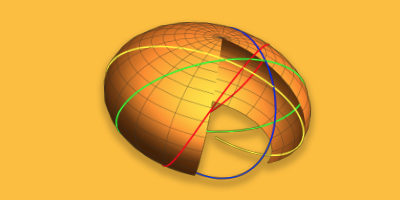
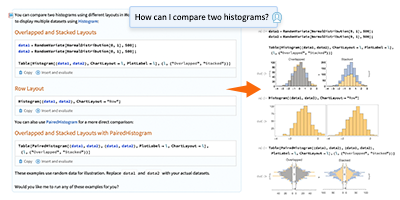

Comments