Remote Work, Remote Learning: Battle Tested with Wolfram
Given the current discussion of quarantines, sick leave and controlling community outbreaks, many people around the world have been prompted to wonder “Can my business run with a remote workforce?” or “Can my students learn and be productive without coming into the classroom?” The answer, we’ve found, is yes—and we’ve got decades of experience as a largely remote company to guide you, your school, government lab, university or company as you make the understandably challenging transition to working remotely.

How and Why It Works for Us
The ability to work from home, a coffee shop or a lodge near the Swiss Alps is a benefit employees at Wolfram Research take advantage of. Our geographically distributed workforce (with an increasing number of remote workers) spans 33 countries and 6 continents, with nearly 50% of our workforce working in locations that are not corporate offices. In addition, nearly 30% of our management team works remotely. Even our incredibly hands-on founder and CEO Stephen Wolfram has been working remotely for 29 years. And we get an awful lot of work done. Of course, we largely use our own technology to operate as such, but working from home also involves a collection of habits and communication tools.
The main selling point of working at home may seem obvious: you don’t have to leave the house. For most employees, that level of comfort and autonomy is reason enough. But the remote work option provides several other advantages.
Many employees treasure the ability to really go all in and focus on a project without office interruptions or socializing. As one of our directors puts it, “I really enjoy my mix of two days onsite and three days remote. I pack my two days onsite with face-to-face meetings, and try to keep one remote day mostly open for heads-down project work.”
Perhaps most important right now is the physical isolation: staying at home lowers your risk of contracting airborne illnesses. While this is particularly sensitive with the recent COVID-19 outbreak, it’s something worth keeping in mind during regular cold and flu seasons too. Healthy employees are happier and more productive!
In a recent podcast with Automattic CEO Matt Mullenweg (who happens to also have a very remote workforce), Stephen Wolfram discussed some benefits of being a remote CEO and having a distributed workforce. Stephen has written extensively about his habits and personal infrastructure, which is an excellent guide to maintaining immense productivity and capitalizing on the benefits of working remotely (including ways in which it can benefit your heart health!).
The Basics
In theory, most computer-oriented work should be doable from a home office setup. Online learning has been around for over a decade. So how, practically, do we do it?
In many cases, employees use the same equipment they’d use in the office. A computer and a decent internet connection are usually the bare minimum requirements. Those who alternate between remote and onsite work might also have a secondary keyboard, mouse, monitor and headset for their at-home days.
Similarly, you’ll need basic apps like a browser, chat program and conferencing app (we use Zoom). Once you have established communication channels and ensured everyone has access to the applications and software required to do their jobs, it’s mostly the same as being in the office for most non-service-industry workers. Of course, every office, organization, school and university will have its own unique circumstances and needs, but with the right tools in place it can be done.
Here are some tips for managing your own remote work:
- Use a chat system to ask coworkers about simple things (think one to two sentences long). For bigger topics, send an email.
- Set up a working online meeting to get faster resolutions to urgent issues. This can be more effective than sending items for review via email.
- Get a second monitor if you need to share your screen during online meetings. You can use your primary screen to take notes, open folders and pull up new documents without being a distraction to the meeting shared on your secondary screen. When you’re ready, drag new documents to your secondary screen.
- If you’re sharing your computer’s audio during an online meeting, make sure to turn off audible email or chat notifications beforehand.
- It can be easier to miss a meeting notification while relying on an online calendar, so make sure to message invitees before the meeting to make sure they’ll be attending.
- Ask people specifically to provide their opinion during group meetings.
- Jot down main points being discussed in a document on your shared screen. That will help others to focus on the current topic.
Effective Management and Communication
One drawback to the remote option is the lack of face-to-face interaction. Communication and accountability can fall to the wayside without proper planning. I asked some of our remote managers and staff what they feel is the most important advice for successfully navigating a remote situation.
When trying to manage people remotely, keeping in touch is key. One manager brought up an important point to keep in mind: “Working remotely doesn’t have to be dehumanizing or imply a lack of meaningful personal and working relationships with your colleagues.” She uses small group meetings held over Zoom and frequent check-ins via chat apps to keep people engaged and accountable.
While working remotely as a manager, you obviously can’t physically check on your employees. Video conferencing, personal and group chat rooms, and phone calls can make a huge difference—don’t simply rely on email to check in with your team! Using these alternative communication mediums can give a good sense of their activities and level of productivity.
Dashboards and Kanban boards, available through project management and productivity tools like Jira, can help keep your teams aware of current and future priorities. Shared storage and documents through services like Dropbox allow for instant collaboration on specific tasks.
Keep your calendar up to date, and make sure to share it with key colleagues. This is a must for remote work, per one of our managers. Ensure that team members explicitly give updates on their availability. This lets everyone know what to expect in terms of workload and project statuses, especially during a time when taking unexpected sick leave might happen more often than not.
If you’re worried about losing the face-to-face element of meeting in person, use your computer’s webcam during one-on-one meetings to maintain the connection. This can help your employees relax during touchpoints, which enables a more honest conversation. You can also use cameras during group meetings! If your meeting includes a mix of onsite employees in a conference room and offsite employees joining via Zoom, conference room camera systems and webcams can be used together to ensure presence equality.
Using Technology to Keep Productivity Levels High
Any company, government lab, university or school considering going remote might be concerned as to how they will remain productive. A typical day at Wolfram includes focusing on remote tools and technology to bring our workforce together, so we have a bit of an advantage in that we’re used to focusing on keeping our productivity stable even if our places of work aren’t. Zoom ensures we remain face to face even when we’re hundreds of miles apart. Sugar and Oracle give us the cloud infrastructure we need to access all of our CRM tools so that everyone around the company knows who is working with whom, which next steps need to be taken, etc. Chat systems provide us with a consistent and fast means of answering questions or invoking a group conversation regarding a specific topic. Many parts of our company rely on our own technology to program, build and consume reports, etc., and while we all have desktop access to Wolfram software at the office, not everyone necessarily has the same technology on their family computer at home. With Mathematica Online and Wolfram Cloud technology, our employees can access our tech (and all the associated files) through the cloud on their home machines, as well as from any device—whether that’s a phone, tablet, a computer at the girlfriend’s or grandparents’ house, etc. If you’re taking care of a sick relative, the Wolfram Cloud offers you the flexibility to continue working wherever you are.
Recently, we emailed all organizations and individuals who use the latest version of Mathematica at work to provide them with a free subscription to Mathematica Online so they can access our cloud technology as well. Coupled with some of the screensharing and chat tools that all these organizations and individuals likely already have access to, online education or remote work for the company/lab can be as seamless as being on location itself. If you have Mathematica through your organization, or have a license you use for work, and haven’t already received a free cloud license to use through the summer, please contact us so we can set that up for you.
We also have a large group of academic experts who work daily with educational organizations, assisting them with using our cloud technology via online courses. They would be more than happy to help you set up your courses online to essentially mirror the experience you and your students would have on campus as well. In addition, we have a wealth of free resources available to assist with the actual content and teaching process as well, should you be looking to replace some lessons or experiences that are difficult to replicate without being on campus together.
Keeping Up with the Times
We hope this post has given you some insights about how we handle remote work here at Wolfram, and how to deal with situations requiring long-distance collaboration at your organization.
Wolfram U is replete with online training classes and courses for a variety of skills and levels, which you can benefit from without leaving the house! With specialized online events, a complete calculus course, an introduction to image processing and more, you’ll be able to keep your mind busy and your skills sharp from the comfort of your couch.
Specific to the novel coronavirus, we’ve been incredibly active. We’ve made a free and public COVID-19 dashboard, provided genetic sequences, epidemic data and patient medical data Data Repository datasets, facilitated robust conversations and analysis on our Wolfram Community hub and conducted livestreamed data explorations on Twitch and YouTube. Stay informed, stay healthy and stay productive—no matter where you are.
| The Wolfram Cloud, powering multiple Wolfram products, combines a state-of-the-art notebook interface with the world’s most productive programming language. |
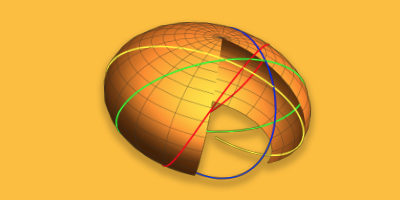
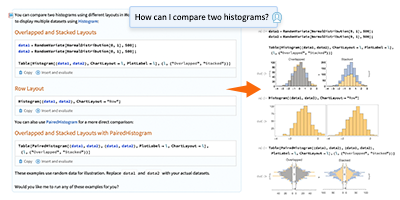

Will Wolfram offer any discounts for students who suddenly can’t access campus computer labs and now need to use Mathematica from home? Maybe a free two-month trial for the Student Cloud version?
Hi Dan,
Thanks for your inquiry! We’re currently allowing faculty and students to use the Wolfram Cloud for free until August 15th. If you’re interested in doing so (or know anyone that is), please email cliff_hastings@wolfram.com
– Wolfram Blog Team
Many more advantages. Better lunch food (cooking in your own kitchen), can work in your bathrobe, don’t have to shave, can use background music, can work at night or on the weekend, no rush-hour traffic (that increases your life expectancy and saves gas money and you can’t get speeding tickets), greener for the planet (Greta will love you), don’t have to suffer bad breath or body odor, and what if you’re in a wheelchair to begin with? Also better for handicapped people.