Enhanced Step-by-Step Solutions Now on Mobile: Announcing Wolfram|Alpha 2.0 for iOS

Since it was first launched about ten years ago, Wolfram|Alpha has been one of the most useful sites on the web. You can use it to do arithmetic, solve differential equations, find out how many calories there are in a cake, track the airplanes near your current location, track any given constellation, find out how many runs Ken Griffey Jr. scored in 1995 and even perform calculations that make absolutely no sense.
In October 2009, a few months after the website launched, we released Wolfram|Alpha 1.0 for the iPhone. Today, we are announcing the latest evolution in Wolfram|Alpha for your iOS phone or tablet, Version 2.0, which is available now on the iOS App Store.
The iOS app is not, nor has it ever been, an app that just displays the website in a web view. It is a fully native client that uses Apple’s UIKit framework for drawing the user interface and Apple’s Foundation framework for interacting with the Wolfram|Alpha back end. It supports tracking your query history and favorite queries, and even allows you to query with images. Version 2.0 makes one of Wolfram|Alpha’s most popular use cases better than ever, and makes additional improvements to the user experience.
Enhanced Step-by-Step Solutions
We know that many of you like to use Wolfram|Alpha to obtain step-by-step solutions for math and science problems. You query the problem, and Wolfram|Alpha will provide the solution, plus a button that says Step-by-step solution. Touching that button will reveal the work necessary to get the solution. The following image shows what this looked like in the previous version of the iOS app.
(Note: all screenshots were taken on an iPad. The app also runs on an iPhone; the iPhone UI has only minor differences, in order to fit the smaller screen size.)


Here are the query results in Version 2.0. You may notice the new button design:

In Wolfram|Alpha 1.8 and earlier, the step-by-step solutions were presented in the query results, and touching the button to show the steps revealed all the steps at once. In Wolfram|Alpha 2.0, step-by-step solutions are presented in a brand-new view, one step at a time:

You can touch the Show all steps button to see every step at once, if you’d prefer. Touching Next step will show you the next step in the sequence. In addition to the new steps, we now provide hints if you want to figure out a step by yourself:

You can also turn off hints by touching the Hide hints button in the top-right corner of the new step-by-step view. Touching Next step while a hint is up will show you the true next step:

If a step has intermediate steps, you’ll see an orange, rounded rectangle around it, like you see in the previous screenshot. (The pop-up you can also see in the window only appears once.) You can touch the orange rectangle or the Show intermediate steps text to reveal the intermediate steps:

You can hide the intermediate steps by touching the little gray X, the orange rectangle a second time, the Hide intermediate steps text or, if there are multiple intermediate steps, a different orange rectangle to show its intermediate steps.
When you load a new step, the app scrolls down to show it. The steps are scrollable, so you can scroll back up to see previous steps if you get too far ahead of yourself:

And when you get to the last step, the Next step button becomes Start over. Touching that button sends you back to step one and hides the other steps:

Some step-by-step solutions have multiple forms. When you see a button near the top with a downward-facing caret in its title, you can touch that button to change the form, like this:


Wolfram|Alpha Pro
The new step-by-step solutions require that you subscribe to Wolfram|Alpha Pro. If you already have a Wolfram|Alpha Pro subscription, then you’re all set. Just sign in with your Wolfram ID prior to running your query, and the new step-by-step solutions will be available to you. We have a new in-app sign-in form for that purpose:

If you don’t have a Wolfram|Alpha Pro subscription, you can still get the old step-by-step solutions. All of the original functionality still remains. Every now and then, when you get step-by-step solutions, the app will put up a view advertising a Wolfram|Alpha Pro subscription to you. You can now also subscribe by touching the Go Pro Now button in the new Account view:

If you do subscribe to Wolfram|Alpha Pro in the app, your subscription will also work when you sign in with your Wolfram ID on the Wolfram|Alpha website.
If you don’t have a subscription or a Wolfram ID, you can create a free ID using our new in-app sign-up form, which appears when you touch the New user? Create a Wolfram ID button in the sign-in form. You can also create one from your web browser and sign in to it inside the app.
User Experience Updates
We think you’ll like the updated step-by-step solutions. But that’s not the only new feature we have in Wolfram|Alpha 2.0:
- In the Examples view, the segmented control that was used to switch to other tabs, like History and Favorites, has been replaced with a tab bar. That actually involved a pretty large code rewrite.
![]()
- The navigation bar title now changes to say “WolframAlpha|Pro” when you are signed in to an account with a Pro subscription.

- If you have a Pro subscription, you’ll also get the image-as-input feature (the camera button you see next to the query bar) thrown in for free. If you don’t want to subscribe to Pro, then the feature is still available as a one-time, in-app purchase, just as it was in Version 1.8.
- If you touch the
 button in the query bar, the app will now rerun your query, just like it does on the website.
button in the query bar, the app will now rerun your query, just like it does on the website. - The built-in examples have been updated to contain all the latest examples and categories that are up on the website.
- As usual, there have been various bug fixes. If we missed a spot, then please send us your feedback using the in-app feedback form. We do read all of your comments.
Available Now on iOS
Wolfram|Alpha 2.0 is available for your iPhone, iPod Touch or iPad running iOS 10 or later. The app runs at full resolution on all shipping iOS devices, supports landscape orientation on the iPhone and supports Slide Over and Split View on the iPad. The app requires an internet connection in order to perform queries, but you can perform arithmetic in the query bar and get results while the device is offline. Upgrades from Version 1.x are free.
In case you’re wondering, we’re also working on bringing Wolfram|Alpha 2.0 to Android phones. It’s not out yet, but you’ll see it soon. Until then, you can download the current release from Google Play, and the 2.0 upgrade will be free once it’s out.
![]()
Download Wolfram|Alpha 2.0 on the iOS App Store!
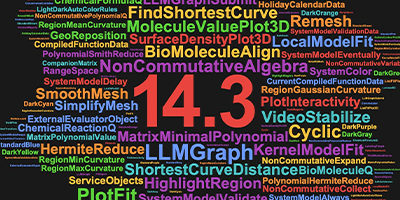


Wolfram|Alpha is the best step-by-step solutions for math and science problems. I loved it.
good evening, if i will buy the app in the amazon store, will i have unlocked the step by step solution or not?
Hello,
The Android version, whether purchased from Google or Amazon, has the original step-by-step solutions, but we have not rolled out the enhanced step-by-step solutions (as seen in the blog post) in the Android version yet. This is still under development.
Thank you for commenting.