Edit Your NaNoWriMo Novel with the Wolfram Language
If you’re like many of us at Wolfram, you probably know that November was National Novel Writing Month (NaNoWriMo). Maybe you even spent the past few weeks feverishly writing, pounding out that coming-of-age story about a lonely space dragon that you’ve been talking about for years.
Congratulations! Now what? Revisions, of course! And we, the kindly Wolfram Blog Team, are here to get you through your revisions with a little help from the Wolfram Language.

By combining the Wolfram Language’s text analysis tools with the Wolfram Knowledgebase’s collection of public-domain novels by authors like Jane Austen and James Joyce, we’ve come up with a few things to help you reflect on your work and see how you measure up to some of the greats.
Literary scholars have been using computational thinking to explore things like genre and emotion for years. Working with large amounts of data, this research gives us a larger picture of things that we can’t discover through reading individual novels, illuminating patterns within the mass of published novels that we would otherwise know little about.
“That’s all well and good,” you might say, “but what about my great (and scandalously unread) dragon bildungsroman?” Well, you’re in luck! You can apply the principles of computational thinking to your writing as well by using the Wolfram Language to help you revise.
Revealing Your Writing Tics
Many writers have things about their writing that they would like to improve. It might be a tendency to overuse adjectives or a penchant for bird metaphors. If you already know your writing tics, it’s easy to find them using your word processor. But what if you don’t know what you’re looking for?
A great way to find unknown writing tics is to use WordCloud, which can help you visualize words’ frequencies and relative importance. We can test this method on Herman Melville’s classic Moby-Dick.
We start by pulling up a list of Melville’s notable books.
![Herman Melville ["NotableBooks"] Herman Melville ["NotableBooks"]](https://content.wolfram.com/sites/39/2016/12/Herman-Melville-Input_Output.png)
Then use WordCloud to create a visualization of word frequency in one of his novels—say, Moby-Dick.
![WordCloud[Moby Dick ["Plaintext"]] WordCloud[Moby Dick ["Plaintext"]]](https://content.wolfram.com/sites/39/2016/12/Moby-Dick-Wordcloud.png)
Of the words that appear most often, the titular Moby Dick is a whale, and the narrator reflects frequently on the obsessed ship captain Ahab. But notice something interesting: the word “like” shows up disproportionately—even more than key words such as “ship,” “sea” and “man.” And from inspecting places where he uses the word “like,” we can discover that Melville loves similes:
“like silent sentinels all around the town”
“like leaves upon this shepherd’s head”
“like a grasshopper in a May meadow”
“like a snow hill in the air”
“like a candle moving about in a tomb”
“like a Czar in an ice palace made of frozen sighs”
The similes help bring cosmic grandeur to his epic about a whaling expedition—but it also shows that even the greats aren’t immune to over-reliance on literary devices. As explained in the classic book on writing, The Elements of Style by Strunk and White, similes are handy, but should be used in moderation: “Readers need time to catch their breath; they can’t be expected to compare everything with something else, and no relief in sight.”
Our coworker Kathryn Cramer, a science fiction editor and author with some serious chops, often uses word clouds as an editing tool. She looks at her most frequently used words and asks whether there are any double meanings (what she calls “sinister puns”) that she can develop. She notes that you can also use them to clean up sloppy writing; if she sees too many instances of “then,” she knows that there are too many sentences that use “and then.”
An easy way to find if your word has some double meanings, synonyms, antonyms or any other interesting property is to use the WordData function and see how many different ways you can play with a word like “hand,” for instance.
![WordData["hand"]//Dataset WordData["hand"]//Dataset](https://content.wolfram.com/sites/39/2016/12/WordData.png)
You can try these techniques out on your own writing using Import. Maybe you could even identify some more writing tics in some of the famous authors whose works are built into the Wolfram Language!
Whom Do You Write Like?
When polishing our prose, many of us often think, “I wish I could write like [insert famous author here].”
For some added fun, in just a few lines of code, we can take a selection of authors—Virginia Woolf, Herman Melville, Frederick Douglass, etc.—and build a ClassifierFunction from their notable books.
![getBooks[author_]:=DeleteMissing[plaintext/@author["NotableBooks"]]authorIdentify = Classify[AssociationMap[getBooks, authorEntities]]; getBooks[author_]:=DeleteMissing[plaintext/@author["NotableBooks"]]authorIdentify = Classify[AssociationMap[getBooks, authorEntities]];](https://content.wolfram.com/sites/39/2016/12/authoridentify.png)
Then with a simple FormPage, we built in about half an hour a fun, toy web app called AuthorIdentify that tries to figure out which classic author would most likely have written your text sample.
To test it out, we gave AuthorIdentify the first paragraph of James Joyce’s Finnegans Wake, which was not already in the system. To our delight, it correctly identified the author of the work to be Joyce.

But it’s more fun to let it take a stab at your own work. Our coworker Jeremy Sykes, a publishing assistant here at Wolfram, shared with us a paragraph of his novel, an intergalactic space thriller that combines sci-fi, economics and comedy: Norman Aidlebee, Galactic CPA.

It’s fun trying different samples and playing with them to see if you can get a different author. While far from perfect, our AuthorIdentify is still amusing, even when it’s incredibly wrong.

Feel free to try it out. With some more work, including more text samples, a wider range of authors and playing with the options in Classify, it is simple to build a robust author identification app with the Wolfram Language.
We hope some of these tips and tools help you aspiring writers out there as you sit down and edit your manuscript. We’ve found the Wolfram Language to be an excellent revision buddy, and are constantly on the lookout for new ways to enhance the editing process. So if you have any ideas of your own on how to code with your novel, please feel free to share in the comments!


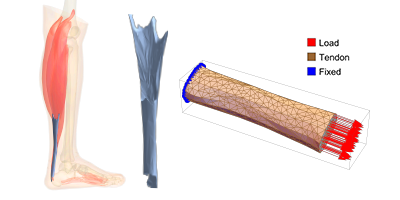
I am curious, could you adapt this same type of analysis on word choices & complexity of grammar.
For example, could you derive any patterns in complexity patterns among the best authors (complex or simple). I would be curious to see if that would also show some awesome patterns among some of the great authors.