How Intel ISEF Students Use Mathematica
Working for Wolfram Sponsorships is a little bit like playing Santa Claus to thousands of talented students all over the world. It’s a privilege to get a glimpse of their projects and achievements, and I enjoy hearing from them about how they’ve used their Wolfram awards. One of my favorite sponsorships is the Intel International Science and Engineering Fair (ISEF), currently underway in Los Angeles.
For the ninth consecutive year, Wolfram Research has been a proud sponsor of this event. A program of Society for Science & the Public, the Intel ISEF is the world’s largest pre-college science competition, and includes more than 1,700 high school students from more than 70 countries, regions, and territories. Each year, the finalists showcase their independent research as they compete for more than $5 million in awards. The ISEF encourages millions of students worldwide to explore their passion for innovation and develop solutions for global challenges.
To show our support for these brilliant young scientists, Wolfram Research offers all finalists a complimentary Mathematica Student Edition license, and this year we’ve added a one-year subscription to Wolfram|Alpha Pro. I recently reached out to some of last year’s ISEF finalists to ask how they’ve been using Mathematica, and what I got back was very positive feedback and some truly fascinating replies. Here is a sample:
David Zimmerman won four top awards at ISEF last year for his project “Site-directed Mutagenesis of the Metal-reducing Bacterium S. oneidensis MR-1: A Novel Strategy for Genetic Engineering in Recalcitrant Microorganisms.” David notes that Mathematica‘s ease of use does not come at the expense of utility or computational power:
As a student with interests in physical and computational biology, I have found Mathematica to be an indispensable tool for data analysis and modelling. The syntax is so natural and fluid that it’s almost conversational, and it is this degree of transparency that sets Mathematica apart. I never feel constrained by my technical facility with the interface. Instead, the emphasis is right where it should be: on doing interesting science.

Mitchell Gillin’s project was titled “Algae: A Blooming Fuel Source,” and was co-authored with Madeleine Guyant. Mitchell praises Mathematica‘s versatility:
Mathematica is my strongest tool in my learning toolbox when it comes to conceptualizing and understanding abstract topics. The major advantage comes from the ease of data manipulation when it comes to notebook formatting, which helps me turn my textbook’s static pictures into interactive applications that can help elucidate a concept. Without the variety of tools that Mathematica has offered to me, I would be having a much more difficult time understanding my calculus class this year!

Manav Sevak’s project was titled “Indicting Alzheimer’s: Novel Methods of Preventing Glial Scarring through the Downregulation of Cerebral Vimentin and Glial Fibrillary Acidic Protein,” and was co-authored with Tejas Dharmaraj. Manav appreciates the wide applicability of Mathematica‘s toolset:
I can easily take apart and determine solutions to complex problems and systems using Mathematica. The applications of the computing software are endless and can potentially be applied to any field of knowledge, making it a very unique software that I am able to use for various purposes.
Tejas is impressed by Mathematica‘s efficiency:
Mathematica’s algorithms allow me to dissect large computational tasks. For example, in my research on chronic traumatic encephalopathy, I am able to use Mathematica to automate data collection and analysis without having to pore through hundreds of files myself. Mathematica has streamlined the research process and enabled me to transition from an initial idea to a comprehensive solution in a fraction of the time it would have otherwise taken.

Katie Morris’s project was titled “The Effect of Heat Shock Protein 33 on the Development of Sodium Hypochlorite Resistance in Escherichia coli.” Katie offers praise for Mathematica‘s analytical and statistical utility in an experimental setting:
I use it to make graphs and interpret data from the work I do in a cancer laboratory at the University of Minnesota. It makes the statistical analysis and interpretation of the data so much easier, and I can do it right on my own computer!
Apurv Hirsh Shekhar’s project was titled “A Topographic Pressure Equalization Approach to Facility Assignment with Capacity Constraints for Disaster and Emergency Response.” Apurv enjoyed using Mathematica in his original research, but also finds it a great tool in his academic work:
I have really enjoyed using Mathematica, and it has come in handy on multiple occasions, from helping me solve complex differential equations for my physics semester project to graphing 3D shadows of four-dimensional integrals for advanced calculus. My fondest memory of Mathematica was when I used it to verify solutions from a computer program I’d written for analyzing large matrix games for Game Theory.

We’d like to congratulate all the ISEF finalists, and we look forward to welcoming them into the community of Mathematica users.
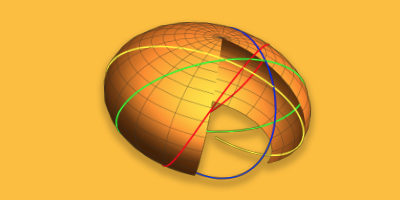
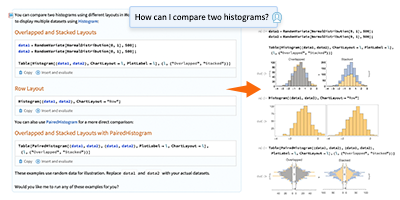

Comments