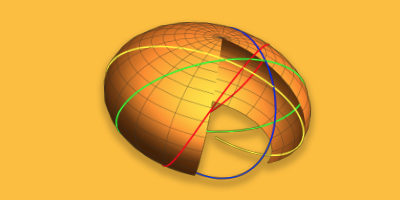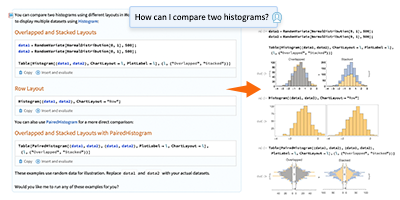Wow! This Is Mathematica?
Recently, I was in Puerto Rico giving Mathematica talks to faculty and students within the University of Puerto Rico and Inter American University of Puerto Rico system. First off, I loved the islands and the weather. Second, the people were enthusiastic, understanding of my broken Spanish, and wonderful people with whom to interact and discuss Mathematica integration.
On my flight home, I realized that it would be good to document a little bit of my experience talking with educators about integrating Mathematica into courses and how Mathematica 7 has completely changed my perspective (and uniformly, their perspective) as well.
I’ve now been at Wolfram Research almost 12 years. My experiences at the company have been quite varied. I have traversed the country in the MathMobile (see below) showing lots of people at schools, companies, and government labs how to start using Mathematica; I have sat at a desk in technical support answering questions from longtime users on how to do (and fix) pretty detailed programming; I have worked in public relations to convey to the press why Mathematica is such an important topic for them to cover.

Now I head the educational division of the company, working on projects and initiatives to educate faculty, researchers, and heads of IT and purchasing on why Mathematica is such an important tool for them to utilize. The common thread throughout these years is the golden opportunity I’ve had to talk to lots of different people about their impressions of Mathematica (some correct, most not even remotely close), their frustrations with Mathematica (again, some correct, most easily remedied), and their hopes going forward. A couple of my favorite desires for Mathematica were “mowing the grass for me” and “doing my laundry.” But most hopes were already components of Mathematica—they just didn’t know it yet.
After the release of Mathematica 6 in 2007, a light bulb came on in my head. I thought we should revive the best part of the MathMobile and take Mathematica back on the road. Ten years after the initial trip, I did it with a little less glitz and a lot more experience on how to present an interesting talk to the educational community. Initially, my goal was purely this: to share my passion for making Mathematica a tool used in teaching. I knew that Mathematica 6 completely changed how I would personally teach with Mathematica, and I wanted others to see that too. And after my group and I gave a couple hundred talks at schools on Version 6, the message became even more exciting to give with Version 7!
So while in Puerto Rico, I focused on five really important components of Mathematica 7 for teaching.
1. Creating dynamic classrooms
When using Manipulate, anybody (and I do mean anybody) can instantly make a model to explore some concept within Mathematica. Here is a screenshot from our video that shows you how to make your own.

Not only can you make your own, you can use a bunch of free, existing models that other teachers have made right away. Within 10 minutes after my talk on one Puerto Rican campus, I had faculty back in their office looking and playing with existing models right away. (I always have to be careful showing this huge pre-built playland in the first section of my talk because I get a room full of people thinking about how they would use this—which, in itself, isn’t the worst thing in the world, but I want them to focus on the rest of my talk.)

2. Ease of use
With the new Classroom Assistant Palette, students can click everything they might want to do in their undergraduate classes. At each campus we visited, lots of people who had used Mathematica before were enamored with how easy Mathematica is to use now. I haven’t done the data analysis yet, but I would bet that within 20 minutes of my talk, the search for “trial” on our website from whatever school I’m at increases dramatically.

3. Research
Since I’ve just talked about something really useful for teaching, I want to couple it with something great for research faculty as well. With the parallel computing components built directly into Mathematica, lots of conversations ensued about teaching parallel computing and programming courses with Mathematica. I expect the request for quad-core machines on campuses around Puerto Rico to increase sharply since my visit.
4. Use across all disciplines
I always lose some folks during the parallel computing part of the talk (especially more traditional pencil-and-paper or calculator-driven teachers) so I like to then bring everyone back in with Mathematica‘s built-in data. For years, I’ve been asked, “I don’t do any heavy computations in my teaching of chemistry (or biology, or sociology, or economics, and so on), so why would I use Mathematica?” I always try to find some examples pertinent to the school that I can show. For example, when in Puerto Rico, I showed CountryData a lot (it includes unincorporated territories and so on, too) because I didn’t know much about the area. So doing a little research on the shape, the languages, the currency, and other facts (including the television stations) gave me a very quick sense of the islands.

5. Support
The fun close of the talk is to detail all of the great resources my group has created to help faculty integrate Mathematica into their courses right away. I always hear, “Okay, Cliff, you’ve sold me on using Mathematica, but can I really do all this so easily? And what about my students? I just want to teach the class, not Mathematica itself.” With a quick runthrough of the documentation, a reminder of Demonstrations, and a scan of the video tutorials my group put together, faculty tend to see the support to get started. For example, here is the “Hands-on Start to Mathematica” video for faculty and students (and anyone else) to get them up and running.
The two things I hear all the time (and heard in Puerto Rico as well):
“Wow! This is Mathematica? The built-in data is awesome for teaching or research within chemistry [or biology, or statistics, or fill in the blank here].” Faculty in departments that hadn’t traditionally thought of themselves as having much use for Mathematica are floored.
“Wow! This is Mathematica? I had always thought Mathematica was hard to use, but you’ve shown me so many things that even I, a teacher who rarely uses technology in the classroom, am ready to start using it.”
A nice side effect of all this activity is that after each talk, I get email from faculty who couldn’t make it the day I was on campus—or an email from a teacher at a different school who talked to a friend who had the seen the talk and wanted me to come to their school, and so on. To help accommodate these enthusiastic people, we created a free online seminar to accomplish the same thing. Although I really enjoy the face-to-face presentation the most because it becomes its own organic and dynamic experience, the online seminar has been a lot of fun. We average 30–40 people per talk, and there are always lots of energetic questions, and proclamations of enthusiasm.
If you are interested in our giving a talk for you or your colleagues, you can email us and make a request or sign up for our online seminar.
Let us give you the “Wow! This is Mathematica?” moment and help create a very clear vision in your mind of how to integrate Mathematica into your education, teaching, and research!