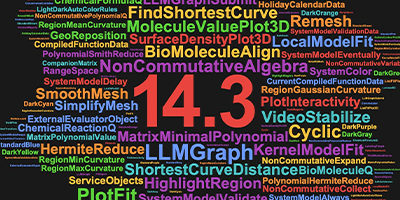Eating Your Own Dogfood
Wolfram Research is a place where “eating your own dogfood” is part of the culture. Most of us use Mathematica for our routine office administration tasks, documents, presentations, sales forecasting, etc.
I have been using Mathematica to analyze international sales data for 15 years now. It was through this activity that I think I can stake the claim to being the first real practical professional user of the new CountryData function.
It was time to present an analysis of sales figures at our annual Wolfram Reseller Conference in April to help our distributors understand where they are doing well and where they need to improve.
Comparing sales is difficult when one distributor has a large territory like Germany, and another a relatively small one like Romania. A couple of years ago, I started using economic gross domestic product (GDP) of the territory as a scale, but it is a pretty blunt tool—one might expect a small industrialized economy to outperform a large agricultural one.
This year, a new tool was in my hands: Mathematica 6.
Using the CountryData function immediately replaced tedious typing of lots of GDP data from a website. By changing just one word in my analysis script, I could use “number of internet users” as a scale, or “government expenditure,” or dozens of other reasonable comparisons.
It’s pretty easy to get carried away when Mathematica can pull historical data from your accounting system and compare it to historical data on the economies.
You ask new questions because they are now easily answerable: Is there a correlation between Mathematica sales growth and a country’s economic growth? Between changes in government expenditure and changes in government sales?
Scripted analysis is great for presentations, too. Why have a handout for your analysis of the group data, when all attendees can have custom handouts that also analyze their own personal data?
Then you start adding eye candy—I put a nice little world map on each attendee’s handout with a line showing the spherical shortest route from the attendee’s home city to the conference.

Why not? It was only a one-line modification to an example from The Wolfram Demonstrations Project, to pull the coordinates from the CityData function for the attendees’ registration data.
One might panic if, two days before a conference, the attendee list changes, rendering 800 individual analysis charts out of date. But all I had to do was change the attendee list parameters, generating new handouts and a new slideshow presentation with dynamic versions of the group analysis ready to present.
Sales managers who use other office tools could spend months doing the same analysis that I did that week on the fly!