Wolfram Language and Mathematica Updated for the Raspberry Pi
Earlier this month we released Mathematica 10, a major update to Wolfram’s flagship desktop product. It contains over 700 new functions and improvements to just about every part of the system.
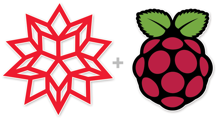
Today I’m happy to announce an update for Mathematica and the Wolfram Language for the Raspberry Pi that brings those new features to the Raspberry Pi. To get the new version of the Wolfram Language, simply run this command in a terminal on your Raspberry Pi:
sudo apt-get update && sudo apt-get install wolfram-engine
This new version will also be pre-installed in the next release of NOOBS, the easy setup system for the Raspberry Pi.
If you’ve never used the Wolfram Language on the Raspberry Pi, you should try this new fast introduction for programmers, which is a quick and easy way to learn to program in this language. The introduction covers everything from using the interactive user interface, basic evaluations, and expressions to more advanced topics such as natural language processing and cloud computations. You’ll also find a great introduction to the Wolfram Language in the Raspberry Pi Learning Resources.
This release of the Wolfram Language also includes integration with the newly released Wolfram Cloud, technology that allows you to do sophisticated computations on a remote server, using all of the knowledge from Wolfram|Alpha and the Wolfram Knowledgebase. It lets you define custom computations and deploy them as an Instant API on the cloud. The Wolfram Cloud is available with a free starter account. Paid subscriptions enable additional functionality.
Check Wolfram Community in the next couple of weeks for new examples that show you how to use the Wolfram Language with your Raspberry Pi.


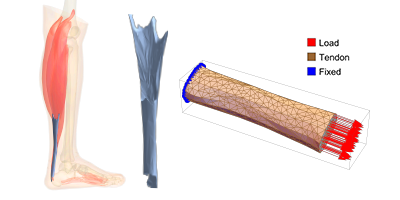
I am having problems with Astronomical data-related functions with this new release. They don’t evaluate anymore. Previously the Sunrise[] function would evaluate but return incorrect results. With the 20140729 version of Mathematica the function does not evaluate. ?Sunrise still works and displays function info. I’ve also tried Sunset[], DaylightQ[] and SunPosition[]. None of them evaluate. What has changed?
Love this! Thank you!
I’m interested to know if I buy the $300 version of Mathematica if I’m required to pay a subscription fee annually for it, or is that $300 a one time price?
If it’s a one time price, please consider reducing the online version of Mathematica because it looks like it has an annual price of $150.
http://www.wolfram.com/mathematica/pricing/industry-individuals.php
Hi Sean – Indeed if you purchase Mathematica Home Edition for $295 it is a perpetual license. We also offer low cost upgrades (currently $95) so it is very economical for personal hobbyist use. Please feel free to reach out directly if you have more questions.
Hello Stephanie,
You stated for Sean that the $295 Desktop Home Edition is perpetual with optional $95/yr upgrades. Is this also true for the $300 Desktop & Online Home Edition?
Great.
I must try it. I’m waiting for my Raspberry Pi.
Could you please state your support policy for the alternatives to the Raspberry Pi? I’m thinking specifically about the Hummingboard and Banana Pi processors. Many of us have all of these clumped together as “Raspberry Pi”, but Wolfram may not think that way. Thanks.
Phil, only Raspberry Pi is supported. For all other Linux-ARM platforms, please contact prerelease@wolfram.com to request to be entered in the general prerelease program for Linux-ARM.
This is Great! Thak you Wolfram!
I just had a Raspberry pi B+ and I was surprised to see Mathematica 10 available on this system. It will be nice to have that in banana pi.