Mathematica 6.0.2 Arrives
In my ten years at Wolfram Research, I’ve never seen so much software development activity. In the middle of last year, we had our biggest launch in a decade: Mathematica 6. Now there’s a huge pipeline of new development underway.
Some people are working on Mathematica 7; some people on Mathematica 8. We’re developing major new frameworks and we’re adding boatloads of new functions. But we’re also continuing to polish and strengthen everything that’s already in Mathematica.
We brought out Mathematica 6.0.1 last summer to add a variety of improvements that didn’t make it into 6.0.0. And we’ve now accumulated enough improvements that we’ve decided to release 6.0.2—which is being sent to Premier Service customers as of today.
6.0.2 is not about major new features; instead, it’s about adding, smoothing and rounding out features in Mathematica 6.0.0.
For most users, the most obvious of the various changes in 6.0.2 is in the Documentation Center.
We’ve added a new navigation mechanism to every function page, with tens of thousands of new links.
Open up the Documentation Center, and you’ll see two new elements: the Function Navigator and the Virtual Book.

The Function Navigator is a complete hierarchical tool for navigating all 2500+ functions of Mathematica. The Virtual Book starts from the full text of Stephen Wolfram’s The Mathematica Book, then adds thousands of pages of new and more advanced documentation.
We studied how people prefer to find information inside Mathematica. Not surprisingly, we discovered that different people are different. Some like using our conceptual overview “guide pages”. Some like using text search. And some like using hierarchical function navigation—or a book-like table of contents.
In Mathematica 5, we had a primitive Function Navigator—and we also had The Mathematica Book. We weren’t sure these could scale up to a system the size of Mathematica 6. But as soon as Mathematica 6 came out, it was clear people wanted us to try to figure out how to do this.
I’m happy to say that we succeeded, and Mathematica 6.0.2 contains a full Function Navigator and Virtual Book.
We’re planning still more innovations in this direction in the future. But our tests indicate that Mathematica 6.0.2 is a significant step in helping people to find the information they need to use Mathematica as productively as possible.
There’s quite a bit else in Mathematica 6.0.2 as well.
In interactive graphics, we’ve spruced up the Drawing Tools palette, particularly adding a rather sophisticated coordinate-picking tool for digitizing graphics.

Fine-tuning some of our low-level software infrastructure allowed us to make some surprisingly dramatic improvements (sometimes a factor of 50) in speed for various forms of Import and Export. This particularly affects binary files on all platforms, as well as many graphics formats on Mac and Unix platforms.
We’ve been pleased to see how deeply all the new Import and Export capabilities of Mathematica 6 are being adopted. And as users have connected Mathematica to a broader range of external programs and systems, some subtle but important issues have come to light.
Mathematica 6.0.2 addresses many of these. A few examples are dramatic compression of graphics that include transparency exported to PDF, more robust embedding of graphics in TeX and full support for all metadata in FITS images.
Finally, we always work hard to let Mathematica take advantage of all the latest enhancements in hardware and operating systems (and Mathematica has a long tradition of being the very first complex application on major new platforms). The hardware for 64-bit Intel Macs had been released before Mathematica 6, but the operating system wasn’t yet ready to support a complex application like Mathematica. After working closely with our partners at Apple, I’m happy to say it now is—and so Mathematica 6.0.2 fully supports 64-bit Intel Macs.
There are profoundly exciting things in the pipeline for Versions 7 and 8. Mathematica 6.0.2 has very useful enhancements, particularly in documentation and performance, that we expect all users will appreciate today.
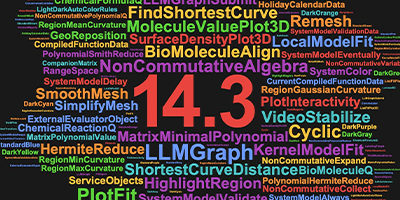


Comments